Manufacturers
This page describes the data fields and filters that are available when exporting manufacturer data with the catalogue tool. This page serves purely as a reference and it assumes that you already have a basic understanding of the catalogue tool.
Format type: Manufacturers
The format type described on this page is found in the menu Data » Catalogues. When creating a new catalogue, you’ll first select the standard format from the upper drop-down list. Then you can select the format type Manufacturers from the middle drop-down list.
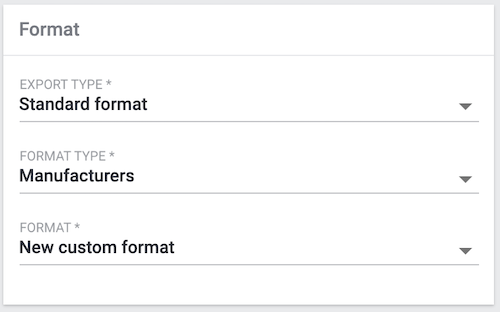
|
What’s a standard format?
|
1. Data fields
This chapter lists all of the manufacturer data fields that can be exported with the catalogue tool.
| Field | Explanation |
|---|---|
Id |
The manufacturer’s unique ID. Corresponds to the option in the menu: Setup » Item » Manufacturers » [Open manufacturer] » Entry field: ID |
Name |
The internal name of the manufacturer. Corresponds to the option in the menu: Setup » Item » Manufacturers » [Open manufacturer] » Entry field: Name |
ExternalName |
The external name of the manufacturer.
Corresponds to the option in the menu: Setup » Item » Manufacturers » [Open manufacturer] » Entry field: External name |
Logo |
The URL that leads to the manufacturer’s logo. The URL can have up to 2,000 characters. Corresponds to the option in the menu: Setup » Item » Manufacturers » [Open manufacturer] » Entry field: Logo URL |
Url |
The URL that leads to the manufacturer’s homepage. The URL can have up to 2,000 characters. Corresponds to the option in the menu: Setup » Item » Manufacturers » [Open manufacturer] » Entry field: Homepage |
Street |
The manufacturer’s street name. Corresponds to the option in the menu: Setup » Item » Manufacturers » [Open manufacturer] » Entry field: Street |
HouseNo |
The manufacturer’s house number. Corresponds to the option in the menu: Setup » Item » Manufacturers » [Open manufacturer] » Entry field: House No. |
Postcode |
The manufacturer’s postcode. Corresponds to the option in the menu: Setup » Item » Manufacturers » [Open manufacturer] » Entry field: Postcode |
Town |
The manufacturer’s town. Corresponds to the option in the menu: Setup » Item » Manufacturers » [Open manufacturer] » Entry field: Town |
PhoneNumber |
The manufacturer’s telephone number. Corresponds to the option in the menu: Setup » Item » Manufacturers » [Open manufacturer] » Entry field: Telephone number |
FaxNumber |
The manufacturer’s fax number. Corresponds to the option in the menu: Setup » Item » Manufacturers » [Open manufacturer] » Entry field: Fax number |
The manufacturer’s email address. Corresponds to the option in the menu: Setup » Item » Manufacturers » [Open manufacturer] » Entry field: Email |
|
CountryId |
The manufacturer’s internal country ID. In other words, the PlentyONE ID for the country. Corresponds to the option in the menu: Setup » Item » Manufacturers » [Open manufacturer] » Entry field: Country |
PixmaniaBrandId |
Note: This setting has no function, as the market PIXmania no longer exists. The manufacturer ID for the market. You will receive the manufacturer ID when setting up the market. Corresponds to the option in the menu: Setup » Item » Manufacturers » [Open manufacturer] » Entry field: PIXmania-ID |
NeckermannAtEpBrandId |
The manufacturer ID for the market. You will receive the manufacturer ID when setting up the market. Corresponds to the option in the menu: Setup » Item » Manufacturers » [Open manufacturer] » Entry field: Neckermann.at Enterprise-ID |
LaRedouteBrandId |
The manufacturer ID for the market. You will receive the manufacturer ID when setting up the market. Corresponds to the option in the menu: Setup » Item » Manufacturers » [Open manufacturer] » Entry field: La Redoute ID |
Position |
The manufacturer’s position number. Corresponds to the option in the menu: Setup » Item » Manufacturers » [Open manufacturer] » Entry field: Position Manufacturer data records can be sorted by their position number in the menu Setup » Item » Manufacturers. Move your mouse cursor over the column header Position. Click on the small triangle () to sort the manufacturers in ascending or descending order by their position number. Manufacturers with identical positions are sorted by name. |
Comment |
A comment about the manufacturer. This is an internal comment, i.e. it is only visible in your system. Corresponds to the option in the menu: Setup » Item » Manufacturers » [Open manufacturer] » Entry field: Comment |
UpdatedAt |
Time stamp of the last update. |
ResponsibleName |
The name of the EU-responsible person of the manufacturer. This can be a natural or legal person. Corresponds to the option in the menu: Setup » Item » Manufacturers » [Open manufacturer] » Entry field: EU Responsible Name Note:
|
ResponsibleStreet |
The street name of the manufacturer’s EU-responsible person. Corresponds to the option in the menu: Setup » Item » Manufacturers » [Open manufacturer] » Entry field: EU Responsible Street Note:
|
ResponsibleHouseNo |
The house number of the manufacturer’s EU-responsible person. Corresponds to the option in the menu: Setup » Item » Manufacturers » [Open manufacturer] » Entry field: EU Responsible House No. Note:
|
ResponsiblePostCode |
The postcode of the manufacturer’s EU-responsible person. Corresponds to the option in the menu: Setup » Item » Manufacturers » [Open manufacturer] » Entry field: EU Responsible Postcode Note:
|
ResponsibleTown |
The town of the manufacturer’s EU-responsible person. Corresponds to the option in the menu: Setup » Item » Manufacturers » [Open manufacturer] » Entry field: EU Responsible Town Note:
|
ResponsibleCountry |
The internal country ID of the manufacturer’s EU-responsible person. In other words, the PlentyONE ID for the country. Corresponds to the option in the menu: Setup » Item » Manufacturers » [Open manufacturer] » Entry field: EU Responsible Country Note:
|
ResponsibleEmail |
The email address of the manufacturer’s EU-responsible person. Corresponds to the option in the menu: Setup » Item » Manufacturers » [Open manufacturer] » Entry field: EU Responsible Email Note:
|
ResponsiblePhoneNo |
The telephone number of the manufacturer’s EU-responsible person. Corresponds to the option in the menu: Setup » Item » Manufacturers » [Open manufacturer] » Entry field: EU Responsible Phone number Note:
|
2. Filters
This chapter lists all of the filters and operators that you can use to limit which manufacturers are included in the export file.
Filter
| Filter | Explanation |
|---|---|
Manufacturer ID |
Filters for the manufacturer with a specific ID. |
Position |
Filters for the manufacturer with a specific position number. |
Operator
| Operator | Explanation |
|---|---|
= |
Is equal to. Example: Search for the manufacturer with the ID 10. Note: Use commas without spaces to separate multiple IDs.
Example: |
!= |
Is not equal. Example: Search for the manufacturers whose position number is not 0. |
> |
Greater than. Example: Search for all of the manufacturers that have an ID greater than 10, e.g. 11, 12, 13. |
>= |
Greater than or equal to. Example: Search for all of the manufacturers that have an ID greater than or equal to 10, e.g. 10, 11, 12, 13. |
< |
Less than. Example: Search for all of the manufacturers that have an ID less than 10, e.g. 7, 8, 9. |
<= |
Less than or equal to. Example: Search for all of the manufacturers that have an ID less than or equal to 10, e.g. 7, 8, 9, 10. |
3. FAQ
-
Click on file_download in the toolbar up top.
→ The export will start and it runs in the background. You can continue working during the export process. -
After a while (ca. 30-60 minutes), a message will appear in the notification centre (notifications_none).
-
Click on link Download within the notification.
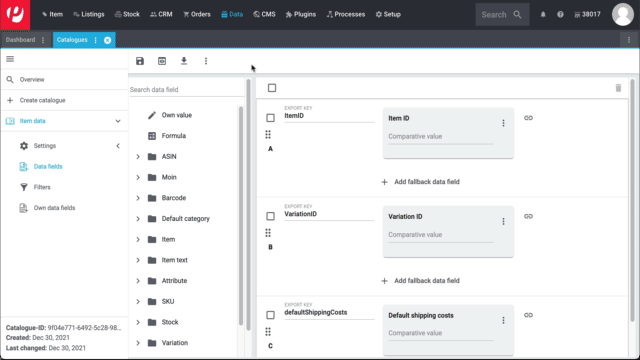
Yes. Export the file in CSV or TXT format. Then revise the file and import it again. Note that the import tool only accepts the file types CSV and TXT.